CDBC Client installation
Use NuGet in Visual Studio
1. Open Nuget package manager.
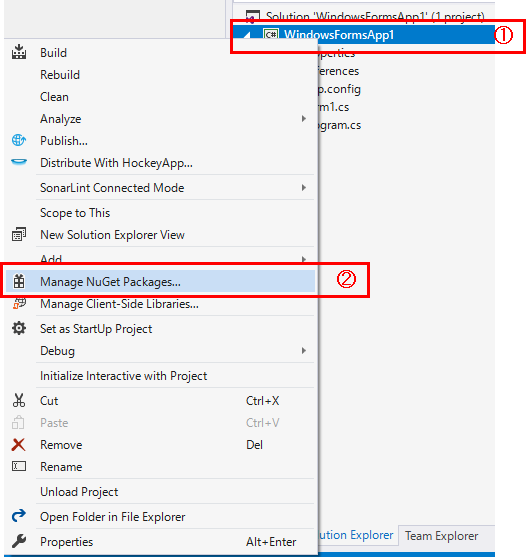
Right-click your project and select Manager NuGet packages .
2. Install cdbc.data
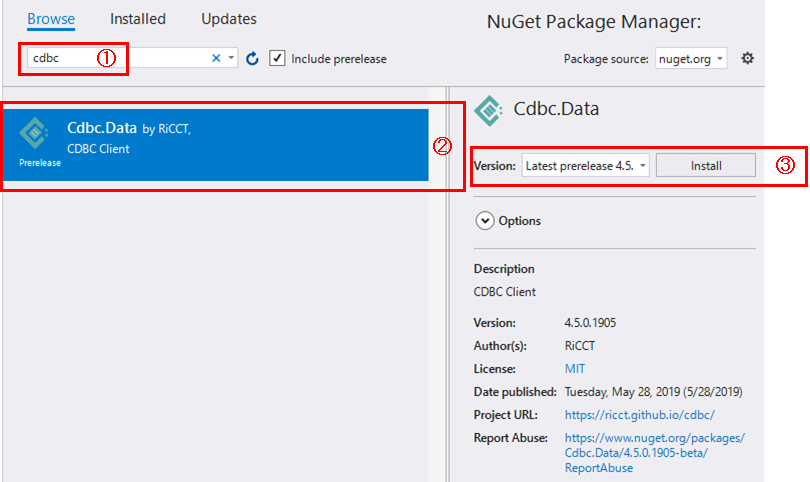
- Entry cdbc and search.
- Select cdbc.data
- Select the version you want to install and press install
Note
You can download dlls and add reference to you project, but it not recommended.
3. Add configuration into you app.config
To connect to your CDBC service ,you need add system.serviceModel section into your app.config.
Please find the detail at CDBC Client Configuration.
Here is a sample in case of your iis use anonymous authentication.
<system.serviceModel>
<bindings>
<basicHttpsBinding>
<binding name="CdbcService" maxReceivedMessageSize="5798464" />
</basicHttpsBinding>
</bindings>
<client>
<endpoint address="***Your service url"
binding="basicHttpsBinding"
bindingConfiguration="CdbcService"
contract="CdbcService.ICdbcService"
name="CdbcService.ICdbcService" />
</client>
</system.serviceModel>
You can find more examples at Example configurations.