Deploy CDBC service
1. Download and unzip CDBC service.
You can download CDBC service from the following page.
CDBC service download page
2. Copy CDBC service files to IIS
Copy the folder CdbcService and its entire contents to iis home directory on your web server.
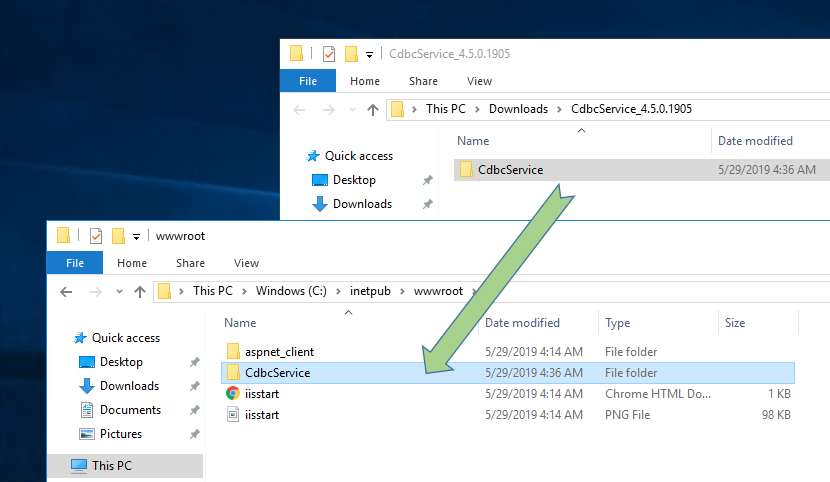
e.g.
C:\inetpub\wwwroot\CdbcService\
3. Convert the cdbc service folder into an Application
3.1 Open Server Manager
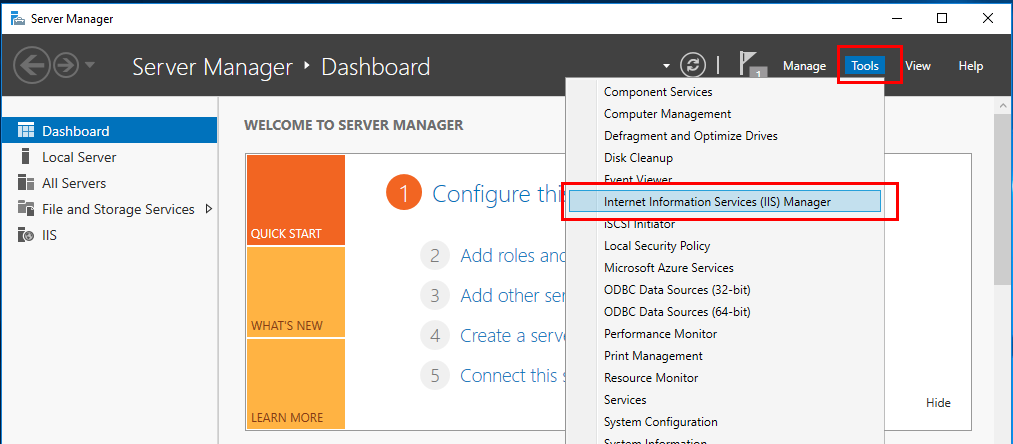
3.2 Right-click CdbcService and select Convert to Application.
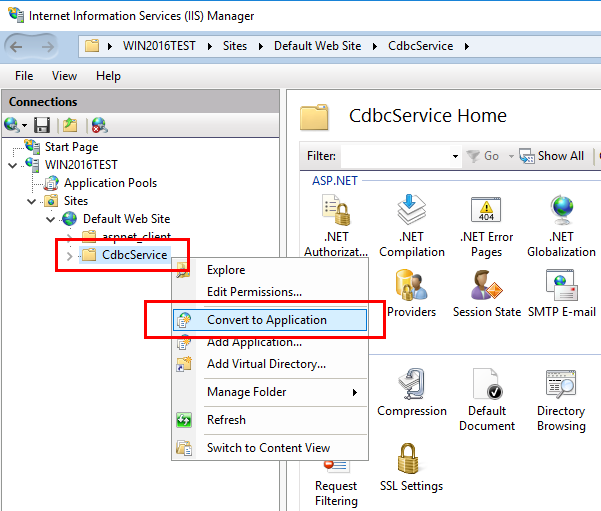
3.3 When Add application window pop up, click the “OK” button.
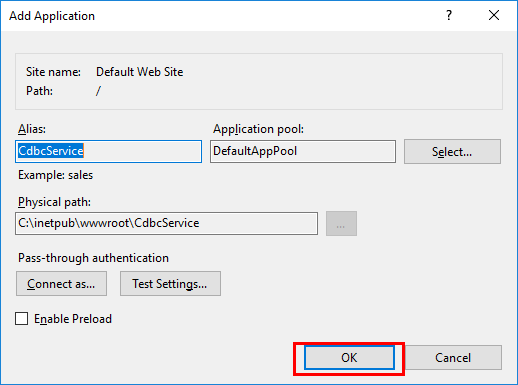
You can customize the values if you wanted.
4. Confirm CDBC service
Navigate http://localhost/CdbcService.
You should see default cdbc page.
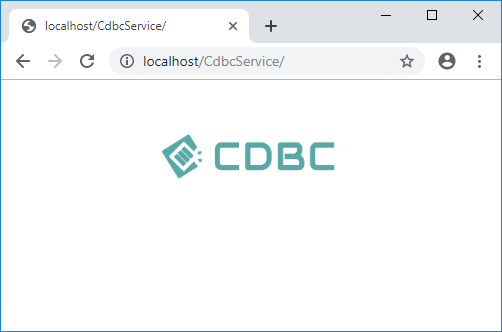
In this case, the endpoint address of the CDBC service is: http://localhost/CdbcService/CdbcService.svc
- You can change localhost into the IP address or your hostname , and you can also use HTTPS.
Go to configure CDBC service
Next step is config CDBC service.
CDBC service configuration